How to register to IOF Eventor
2 min read • 296 words- Access the following URL
https://eventor.orienteering.org/Register
- Select
I am an athlete participating in eventsand choose your country and club. If not, leave it as[select], checkMy club cannot be found in the list, and press theProceedbutton.
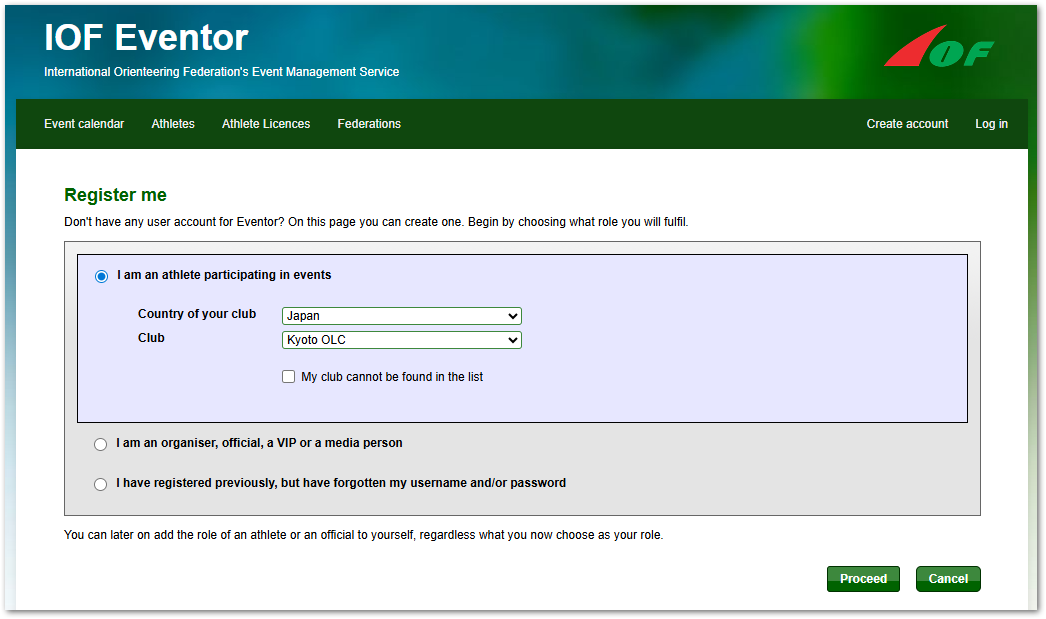
- Enter your personal information, and if you agree to the privacy policy, check
I understand and accept the above conditionsand press theNextbutton.
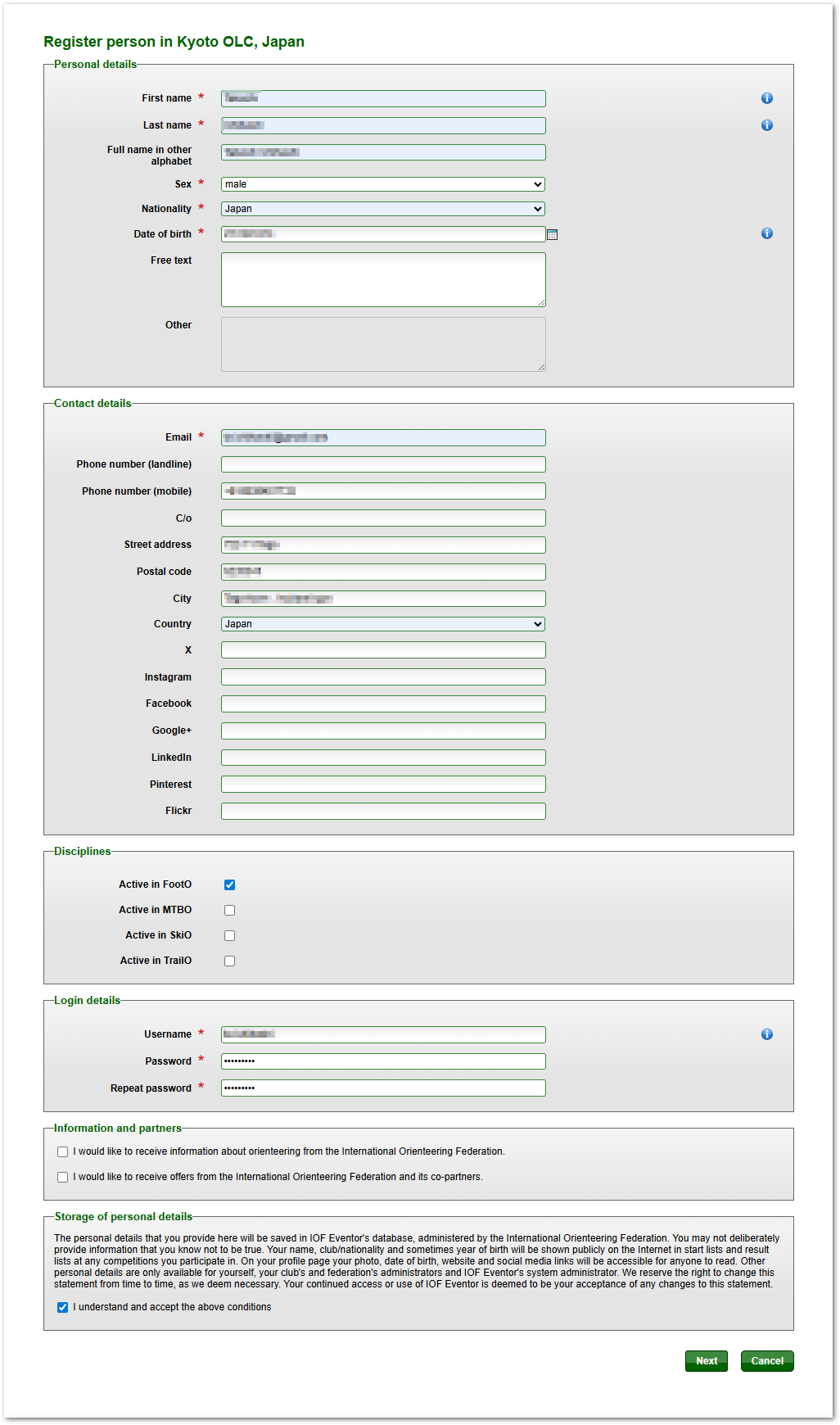
Note
In the Disciplines section, select the discipline you normally pursue from the various orienteering disciplines. If this is your first time participating in an orienteering competition, select FootO, the WMG2027 orienteering discipline.
- FootO: Running orienteering
- MTBO: Mountain bike orienteering
- SkiO: Ski orienteering
- TrailO: Orienteering specializing in advanced map reading skills
- If there are any duplicates from previous registrations, a confirmation screen for those candidates will appear. However, machine learning is used to determine similarity and list potential duplicates. Confirm that none of the above persons are yours, check
None of the above persons, and click theNextbutton.
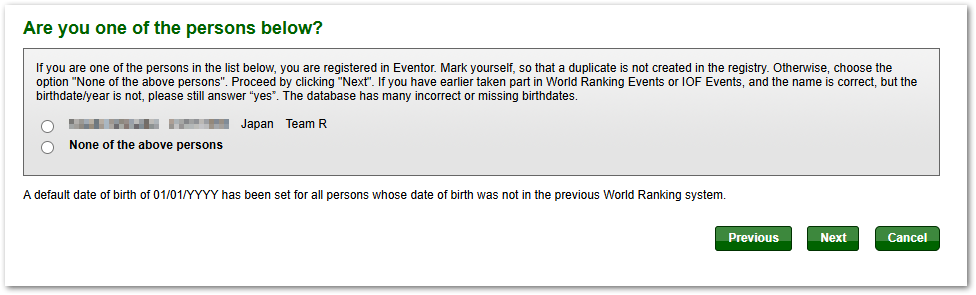
- Finally, a confirmation screen will appear. If there are no errors, click the
Savebutton.
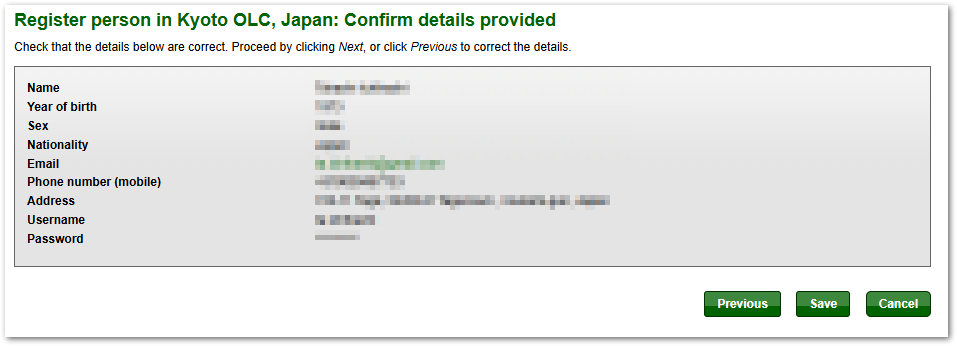
- When the following screen appears, your registration is complete. Please confirm that you have received the email you registered.
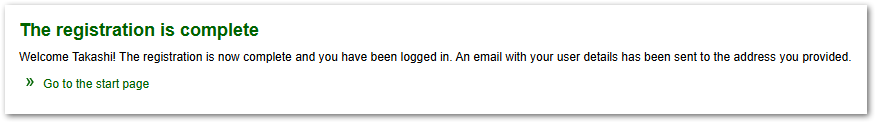
- Confirm that you have received the following email.
Hello **********,
Welcome as a user of IOF Eventor, the International Orienteering Federation's
central IT system, http://eventor.orienteering.org.
Your username: +++++++++++
If you have forgotten your password, go to the login page in IOF Eventor, where
you can request a new one.
Note that it is not possible to reply to this message!
Yours sincerely,
International Orienteering FederationWarning
The part of the email message following
Your username:followed by+++++++++++is your registered IOF ID. Please keep both your username and password safe as they are required for entry.